A new dLite version, with new features
Now Available for you to try
As an important first step towards a complete refurbishment of the dLite trading platform which will lead to a complete redesign
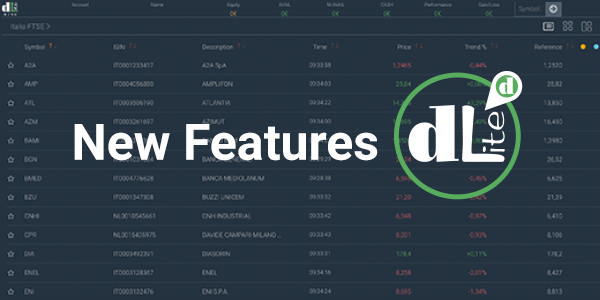
Try it now!
To make the transition from the Current dLite Version to the New Version,
simple and intuitive, we decided to have the two versions coexist for a certain amount of time
This means that you can try out all the new features and switch between the two versions whenever you want by selecting it directly from the dLight menu
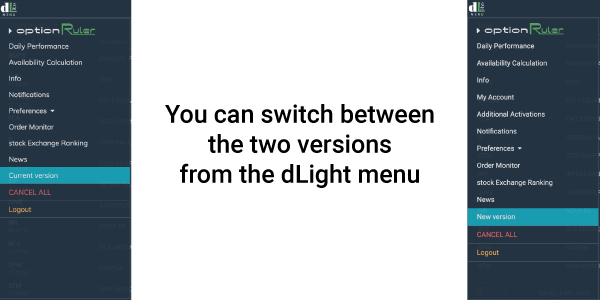
We invite you to preview the new dLite version
You will have the opportunity to familiarize yourself with the latest new features that will be later released for everyone, as a definitive replacement for the current versione, next fall
Let's find out what's new
Configurable list view
You can choose which data to display and decide the order in which they will be presented, choosing the sequence in which the different columns will be shown. If the columns you choose do not fit the horizontal size of the screen, you can now scroll the content horizontally. Optionally, you can also decide which columns to keep always visible on the left (for a maximum of 4 columns) and which columns will be able to scroll
The new grid has two distinct types of view:
The new list view is available for all screen-sized devices in order make them easier to use. Mobile devices with reduced screens will continue to use the current view for the time being
Securities search
You can decide on which of your customizable tables you can add the security you find, regardless of the table you were viewing at the time of the search. You can insert multiple securities at the same time (maximum 100) by selecting them individually or in total
However, the current way of clicking on the security to be added remains active
Security tables
Security lists now have a different grouping by category
There are three main categories:
You can choose which data to display and decide the order in which they will be presented, choosing the sequence in which the different columns will be shown. If the columns you choose do not fit the horizontal size of the screen, you can now scroll the content horizontally. Optionally, you can also decide which columns to keep always visible on the left (for a maximum of 4 columns) and which columns will be able to scroll
The new grid has two distinct types of view:
- a portfolio view where the columns shown are the ones that allow the best view oriented to the performance of the securities owned
- a market view focused on the current market situation of the stocks displayed
The portfolio view will be adopted on the portfolio tables, while the market view on all the others
The new list view is available for all screen-sized devices in order make them easier to use. Mobile devices with reduced screens will continue to use the current view for the time being
Securities search
You can decide on which of your customizable tables you can add the security you find, regardless of the table you were viewing at the time of the search. You can insert multiple securities at the same time (maximum 100) by selecting them individually or in total
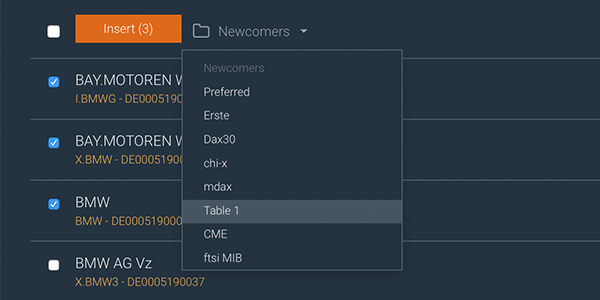
However, the current way of clicking on the security to be added remains active
Security tables
Security lists now have a different grouping by category
There are three main categories:
- Portfolio: here you can find more lists ranging from the total situation to other groupings by type of instrument
- Personal: the tables that the customer can customize and that for now remain divided according to the currency of the security (Euro and not). You can build to 10 personal tables for each of the two subdivisions
- TOP: this new category groups the most interesting securities, divided by market and/or by type
In addition to the groupings listed, you'll also find:
- Recent: as a replacement for the previous TEMP, contains securities that were added by inserting a Symbol when you were viewing a non editable table. You can use it as any customizable table and can contain both Euro and non-Euro securities
- Favorites: new feature! This table is easily modifiable by clicking on the star that appears in the new list view for desktop devices, and on the same star found in the drop-down menu to the right of the mobile list view
- Previous lists: contains the groupings that are present in the previous version and are no longer found in the new version. They will be kept active for a limited time after which they will be dismissed
And also...
Fixed margin futures
For the fixed margin futures the percentage of the margin is also calculated and shown relative to their trade value
Market Segments
The Security Detail Table now also contains a description of the market segment that it belongs to
Trading hours
In the Security Detail Table for all the securities that trades on Daily and Afterhour Sessions the relative market hours are now shown
CME Derivatives
In the Security Detail Table of the desktop view and in the tile view of a physical delivery CME derivative security, in addition to the expiration date, the date and the end of negotiation date and time. At that moment Directa will revoke all open orders in that market trading and will close all of the outstanding positions
Note
You can now download the order information note in PDF format. In the header row you will find the button for download
For the fixed margin futures the percentage of the margin is also calculated and shown relative to their trade value
Market Segments
The Security Detail Table now also contains a description of the market segment that it belongs to
Trading hours
In the Security Detail Table for all the securities that trades on Daily and Afterhour Sessions the relative market hours are now shown
CME Derivatives
In the Security Detail Table of the desktop view and in the tile view of a physical delivery CME derivative security, in addition to the expiration date, the date and the end of negotiation date and time. At that moment Directa will revoke all open orders in that market trading and will close all of the outstanding positions
Note
You can now download the order information note in PDF format. In the header row you will find the button for download
We are available for any info and inquiries via Live Chat, via email directa@directa.it
or by phone at +390110884141
or by phone at +390110884141